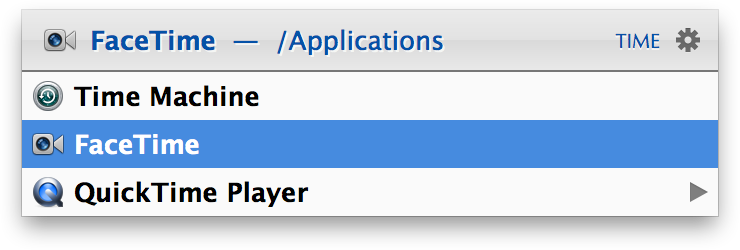
Sub-searching the Applications folder
| Selecting Items | previous | next |
Items that represent a collection of other items (e.g. folders, categories, playlists, etc.) can be sub-searched by pressing either the space bar or the right arrow key. If you now enter an abbreviation, only the selected context will be searched for matching items (instead of searching the whole index).
An ongoing sub-search is indicated with a blue text color.
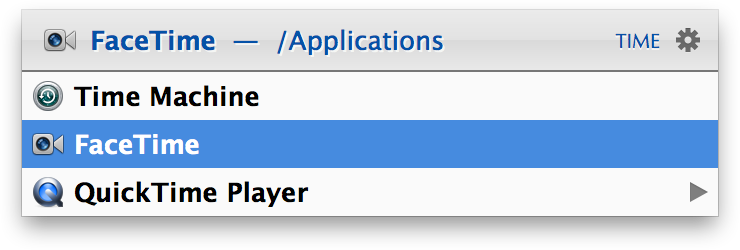
Sub-searching the Applications folder